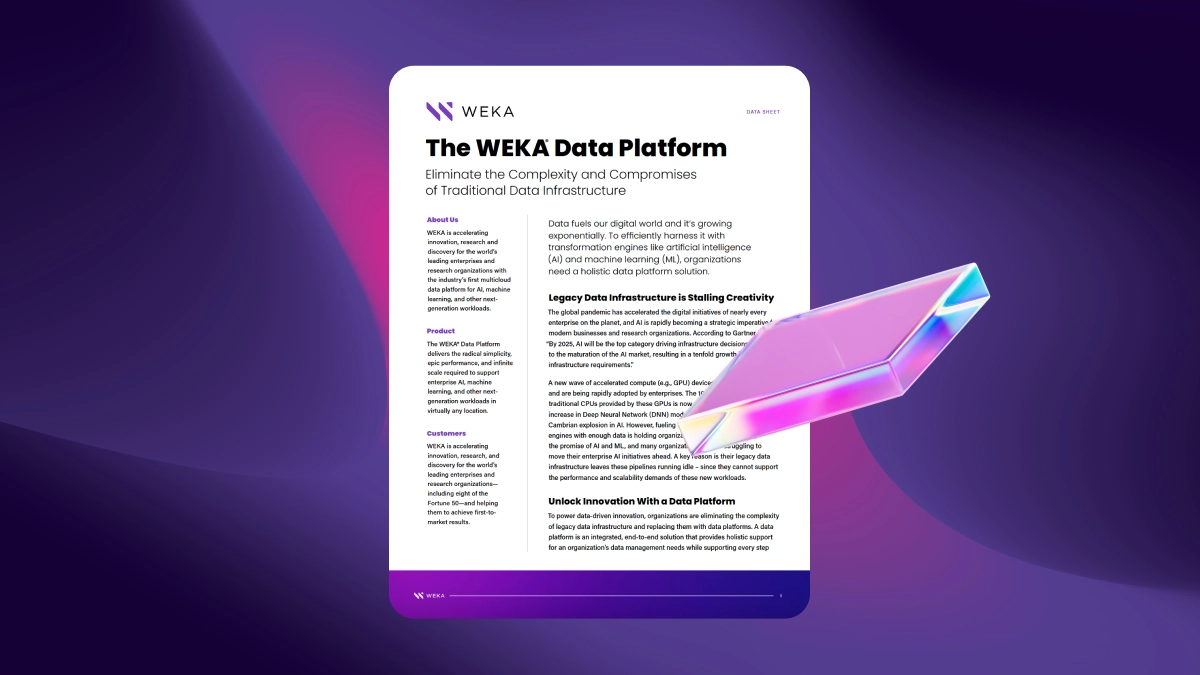NAS vs. SAN vs. DAS – Advantages & Disadvantages
What is a Network-Attached Storage?
Advantages and Disadvantages of Network-Attached Storage (NAS)
What is a Storage-Area Network
Advantages and Disadvantages of Storage-Area Network (SAN)
Direct-Attached Storage
Advantages and Disadvantages of Direct-Attached Storage (DAS)
Network Attached Storage
Network-attached Storage (NAS) is a file-level computer data storage server connected to a computer network. It provides storage and access to data from a central location to several authorized network users and other groups of clients. These systems are commonly used to support shared applications, including engineering software builds, data logging, email systems, video recording and editing, business analytics, financial records, genomics data sets and much more.
The file systems are contained in one or more storage drives often arranged into logical, redundant storage containers. The NAS sizes are dependent on speed, scale, and budget requirements. Therefore, they can be anything from a single desktop system all up to multi-petabyte scale-out systems. NAS uses one or more file access protocols that are exposed to an internal network. These are then presented by protocols such as NFS (network file system) or SMB (server message block), or a proprietary high-performance protocol that allow clients to attach to the NAS. Similar to TCP/IP devices and other computers, the NAS acts as a network node, maintains its IP addresses, and can effectively communicate with other network devices.
Advantages and Disadvantages of NAS
NAS systems are beneficial for small business owners because they are simple to operate; therefore, an IT professional is often not required. NAS is cost-effective with easy and secure data backup, and it can become the next step to DAS (direct-attached storage). It also significantly reduces wasted space over other storage technologies such as DAS or SAN (storage area network). Furthermore, NAS systems are continually accessible, making it easy for employees to collaborate, respond to customers, and support joint development projects. The NAS system also acts like the Cloud, where it can be accessed remotely using a network connection. Therefore, the employees can work from anywhere at any given time.
The weaknesses of NAS are related to scale and performance. The NAS is limited to its resources, and if the number of users requiring access increases, the NAS appliance cannot keep up, leading to slow performance and user frustration. The NAS systems cannot be easily scaled up or out, and NAS protocols such as Network File System (NFS) and SMB are not fast enough for high-performance applications due to the burdens of low throughput and high latency. Furthermore, NAS is network dependent, as files are shared over the local area network (LAN). The LAN transfers data from one place to another via data packets by dividing them into several segments and sending them to any terminals. However, any of those data packets can be delayed or be sent out of order, and traffic over LAN also becomes a determining factor.
Storage Area Network
A storage area network (SAN) provides block-level access for hosts that need control over their file systems. Prior to the development of SANs, a server would use the internal disk as a block device leveraging a local file system, but storage could only scale inside the server leading to islands of storage. A SAN sidesteps this issue and provides the block device across a network. Unlike NAS, SAN is a network storage system that requires complex technologies to maintain performance to the servers. The components can include gateway devices, dedicated switches (or VLANs on a shared network), tape backup units, controller nodes, and disk shelves. The SAN system uses protocols such as SCSI, iSCSI, and Fibre Channel.
Advantages and Disadvantages of SAN
Since SAN works on a separate network, it works similar to the direct-attached storage. That is, it can move the resources of the local area network, thereby creating a high-speed and organized environment that can be accessed by the operating system of each client. Therefore, it also allows for data storage quickly. Using a SAN means that the devices connected to the network need not use any local storage, which enables them to scale. If there is a need to move the SAN to another location, the data can be replicated rapidly, thus reducing the time for the recovery process.
Since a SAN is made up of elaborate and sophisticated interconnected devices, it has its disadvantages due to the implementation complexities. In addition, while the storage pool is shared among many servers, each is highly complex and can become an expensive investment.
Direct Attached Storage
Direct attached Storage (DAS) is digital storage that is directly connected to the system (i.e., a PC or a server) through an internal cable. The DAS system holds multiple hard disk drives in a single enclosure, which is directly connected to a machine through an HBA (Host Bus Adapter). Between these disk drives there is no network device (i.e., a switch, a hub, or a router, or network cable). For an individual PC user, the system’s hard disk is the standard form of DAS. However, in enterprises or businesses, the separate disk drives in one server and the drives external to that server are either attached directly or attached through Small Computer System Interface (SCSI), Serial Advanced Technology Attachment (SATA), or Serial Attached SCSI (SAS). Another limitation of DAS is that data cannot be shared with different servers or users.
Advantages and Disadvantages of DAS
DAS systems are simple to use, and the technology is widely available. It provides great performance compared to SAN or NAS, but the storage capacity cannot be expanded. The disadvantages are that different user groups cannot access the data; it is only directly accessible from the applications running in the individual server or desktop machine. Furthermore, DAS does not incorporate any network hardware nor a related operating environment to provide a facility to share storage resources independently.
Small enterprises favor NAS systems as active, scalable, and economical storage solutions. SANs are high-performing multifaceted systems, and they are ideal for companies looking for high efficiency and dependability. DAS systems are used by individual small organizations or often to improve performance in an enterprise by copying data from the NAS system to the local drives inside the DAS machine. While this is more performant, it can be a headache to manage the logistics of local copy.
Learn how WEKA’s file system delivers the highest performance for the most data-intensive workloads.
Additional Helpful Resources
Is Enterprise NAS the Best Option for Your Organization?
Isilon vs. Flashblade vs. WEKA
Isilon vs. Netapp: Comparing 21 Technical Capabilities
Worldwide Scale-out File-Based Storage 2019 Vendor Assessment Report
5 Reasons Why IBM Spectrum Scale is Not Suitable for AI Workloads
How to Make Algorithmic Trading Work Faster
Lustre File System
FSx for Lustre
BeeGFS Parallel File System Explained
Learn About HPC Storage, HPC Storage Architecture and Use Cases
Gorilla Guide to The AI Revolution: For Those Who Are Solving Big Problems
Network File System (NFS) and AI Workloads
Hybrid Cloud Storage Explained
Block Storage vs. Object Storage