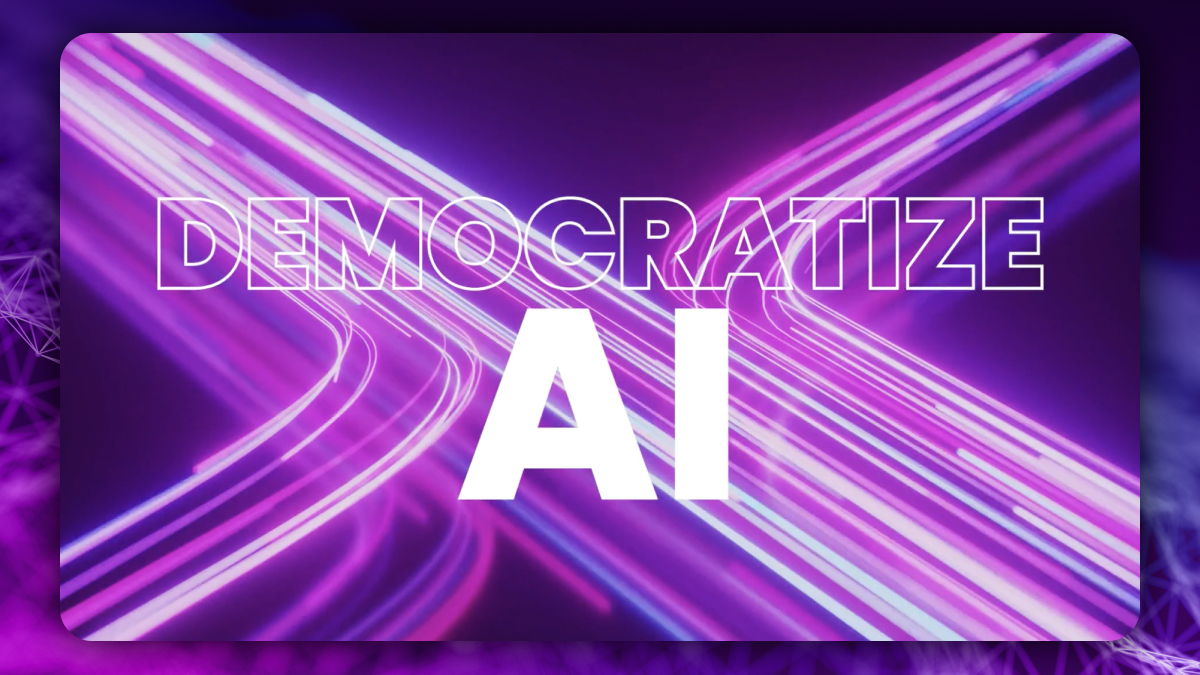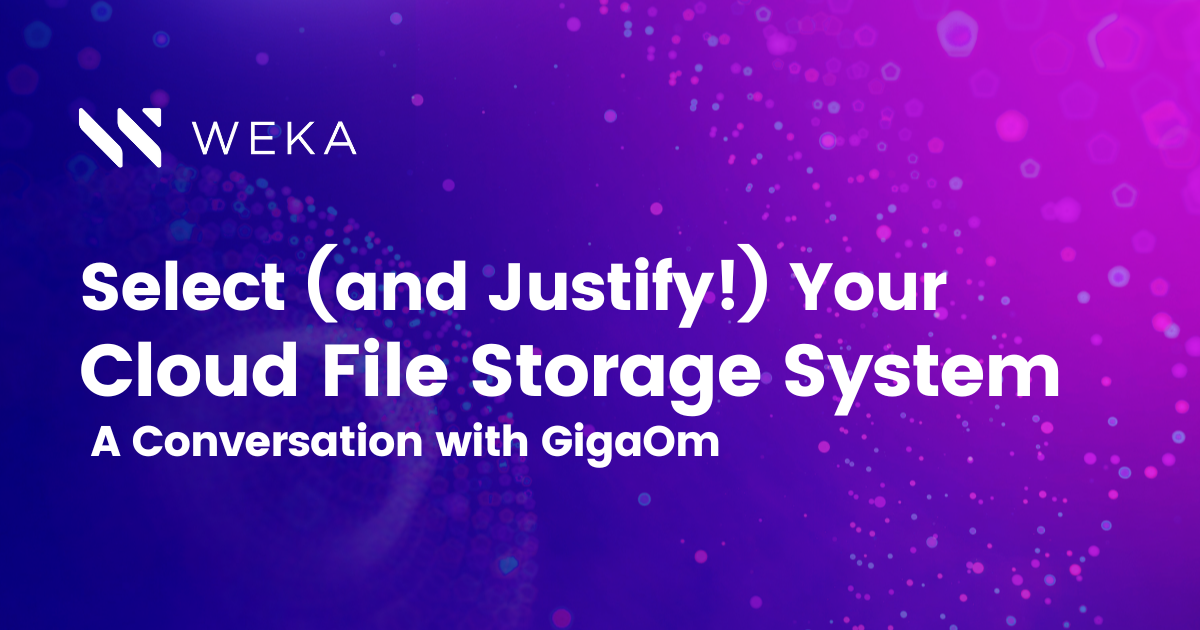Understanding Cloud Workloads: Everything You Need to Know

Curious about cloud workloads? We explain what is a cloud workload, types of cloud workloads, cloud workload examples and how to get started.
What Is a Cloud Workload?
In computer engineering parlance, a “workload” is a process or series of processes that use resources (processing, storage, or network). A cloud workload is, therefore, a workload that uses cloud resources.
In the earliest days of shared-use mainframe computers, workloads were much simpler and defined by their actual use. Some of the earliest and most common workloads for older mainframe-style computers include:
- Transactional Workloads: A transaction is a single unit of work containing one or several commands or tasks. The core concept of a transaction is that it’s either all or nothing–the program or programs execute successfully from start to finish or fail. In many cases, transactional systems will execute jobs one at a time in conjunction with a human user (or in response to an end-user) to ensure data integrity.
- Batch Workloads: As the name suggests, Batch processing workloads represent a “batch” of commands or programs working together based on some organizing logic. Batch programs are intended to run dynamically without user intervention.
- Real-Time Workloads: Real time analytics cloud workloads are the traditional term for mainframe workloads that utilize incoming data to process information as it comes in, typically for processes that need immediate feedback and processing.
The move to immensely powerful research computers and (eventually) the cloud has moved many workloads from mainframes into cloud environments. As such, there has been a massive diversification in workloads and applications far beyond what was seen in those earlier days of computing.
What Are Different Types of Cloud Workloads?
Because cloud computing environments are robust, scalable, and diverse, it’s much easier to use them to power workloads that weren’t realizable with mainframe computers. New apps and interactive environments have sprung up in finance, medicine, manufacturing, and retail, so terms like “workload” and “application” are often used to mean the same thing.
Generally speaking, you can divide cloud computing workloads into two types:
- Static Workloads: Static workloads are always on, like a platform or application that users can access at any time or place.
- Dynamic Workloads: Dynamic workloads kick on when needed, such as automated internal apps for analytics or the spinning up of virtual server instances.
There are even more specific workloads based on specific user applications:
- Analytical Workloads: Cloud workloads that focus on processing massive amounts of data to derive patterns, insights, trends, or other intelligence that individuals or machines can use to make decisions.
- High-Performance Workloads: HPC workloads, like other traditional workloads, can handle everyday computational tasks, just at a much larger scale. These workloads image processing or real-time data scrubbing.
- Database Workloads: All cloud environments run, in part or whole, on an underlying database infrastructure. To effectively use those databases and to coordinate between databases in different environments or even in different physical locations, dedicated workloads exist to manage transactions, data movement, and data integrity.
Cloud workloads aren’t exclusive to one another, and at any given time, a sufficiently complex cloud infrastructure could include all of these simultaneously. Each serves a purpose and can handle a specific type of processing.
With one or more of the workload types listed above, several tasks and applications are especially suited to cloud computing. Cloud workload examples include:
- Machine Learning and AI: Machine learning and AI are analytical workloads, literally working through petabytes of data to discover trends and patterns that lead to strategies for acting in virtual or natural environments. Cloud workloads are the only places where modern machine learning can flourish.
- Genomic Sequencing: Genomic sequencing is an immensely complex analytical task that requires massively parallel computing power to advance. Analytical workloads are critical to the success of these projects.
- High-Availability Storage: High-availability cloud storage clusters require the coordination of several workloads, from processing and database access to analytics and cluster management.
- Content Hosting: Modern servers hosting web pages and applications are almost exclusively spun up on PaaS and SaaS systems when needed as virtual servers. Users publish blogs, eCommerce sites, and applications on these workloads daily.
Support Your Cloud Workloads with WEKA
Whether through dedicated WEKA infrastructure or WEKA services on third-party cloud infrastructure, you’re working with the leading edge of high availability cloud computing. WEKA provides the software, tools, and expertise you need to power every one of your high performance cloud workloads, whether for machine learning, genomic sequencing, a hybrid cloud strategy, or manufacturing analytics.
With WEKA, you get the following features:
- Streamlined and fast cloud file systems to combine multiple sources into a single high-performance computing system
- Industry-best GPUDirect performance (113 Gbps for a single DGX-2 and 162 Gbps for a single DGX A100)
- In-flight and at-rest encryption for governance, risk, and compliance requirements
- Agile access and management for edge, core, and cloud development
- Scalability up to exabytes of storage across billions of files
Contact WEKA today to learn more about how we can power your cloud workloads.